When it comes to writing, I’m a pretty visual person. Yes, I need to be able to see a scene, the setting, the characters, and the action in my head. But it’s more than that. I also need to set up my Word document to look as much like a book as I can, so that I can visualize the end result. I know approximately how many words my scene should be, and as the writing progresses down the page, I can start to see the shape of the scene—the dialogue, action, description, and pacing.
But what about when I’ve finished a manuscript and I want to see the shape of the whole story?
At this point I like to read it on my Kindle, to see if it hangs together (that’s a technical term!), so I make an ebook from my Word file. It’s easy and free.
Note: This is not the way to make a beautifully formatted ebook ready for sale on your website or Amazon. This is meant purely for your own use to get a new perspective on your story, or if you’re critiquing someone else’s manuscript.
Note for parents: This is also something you could do for children who write. Imagine how cool it would be for kids to see their story on an ereader and be able to share it that way with their family and friends!
To make an ebook from a Word file:
- Download and install Calibre.
- In Calibre, click the Add books button.
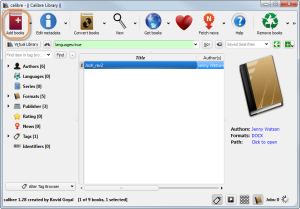
- In the Select books window, select your Word file (.docx format), and then click the Open button. Your Word file appears in Calibre in the center pane.
- In Calibre, click the Convert books button.
- In the Convert window, select the Output format from the drop-down (top right corner of the screen):
- MOBI: For Kindles.
- EPUB: For most other ereaders.
- Click the OK button. Calibre converts the Word file to an ebook format, which you’ll see in blue in the right pane when the conversion is finished.
- Once you have created the ebook, you can transfer it to the Kindle (by email or using the USB cable).
This covers just the very basics. There are obviously lots of things you can do to improve your ebook—such as adding a cover and table of contents, and changing the formatting—I’ll tell you about those things in another post.
If you have questions, ask me in the comments.
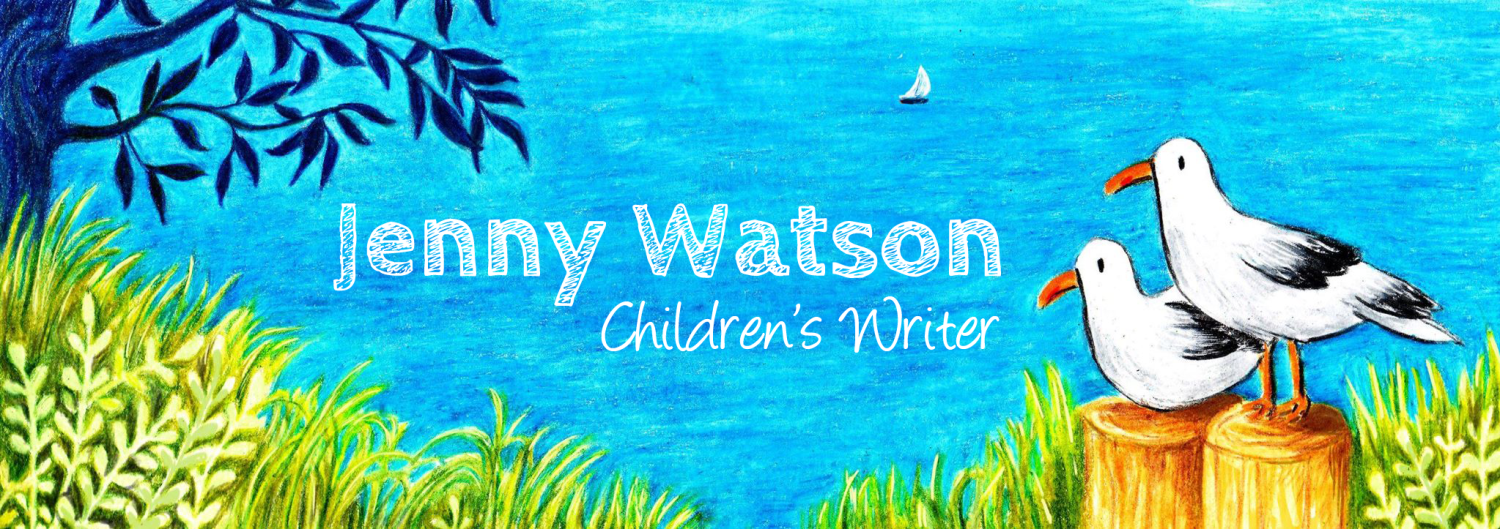
I’m definitely going to try it. And great idea for doing it as a kids book.
I converted a short story into an ebook with your clear and concise instructions! It certainly does make the story look better!